Microsoft MDEP: The Future of Teams Rooms on Android

As hybrid work cements itself into the modern workplace, organisations across Australia are under pressure to ensure their meeting spaces support seamless, secure collaboration—no matter where participants are based. Microsoft Teams Rooms (MTR) has emerged as the platform of choice, bridging physical and virtual environments. Now, Microsoft is taking things a step further with the launch of the Microsoft Devices Ecosystem Platform (MDEP)—a purpose-built OS designed to deliver the next generation of Teams Rooms on Android.
But what is MDEP exactly? Why is Microsoft investing in this platform? And what does it mean for AV professionals, IT leaders, and workplace technology decision-makers? Here’s what you need to know.
What Is MDEP?
The Microsoft Devices Ecosystem Platform (MDEP) is a dedicated operating system developed by Microsoft to power embedded, fixed-purpose collaboration devices—like Teams Rooms on Android. It builds on Android’s foundations but is engineered to offer a secure, standardised and tightly managed experience. Think of it as Microsoft’s version of a specialised, enterprise-ready Android—locked down, optimised, and tailored for Teams.
Key differences from regular Android:
- Not a full Android device: MDEP isn’t for installing third-party apps or browsing the web. It’s a focused platform strictly for collaboration.
- Tightly managed by Microsoft: Updates, patches, and features are delivered on Microsoft’s timeline—not the device manufacturer's.
- Secured by design: Built with enterprise-grade protections, verified boot, and integration with Microsoft’s security tools.
Compared to Windows-based Teams Rooms:
- Lighter footprint: MDEP is closer to an appliance. No full Windows OS to manage, fewer updates to juggle.
- More cost-effective: Devices are generally cheaper, easier to deploy, and well-suited to smaller or standardised meeting rooms.
- Less flexibility: Windows Teams Rooms offer broader features and customisation, but at the cost of complexity and price.
Why Microsoft Is Taking This Path
Microsoft’s shift towards MDEP isn’t just about streamlining Android devices—it’s about setting a new benchmark for secure, scalable, and consistent Teams Rooms deployments.
The benefits include:
- Consistency: MDEP enforces a uniform user interface and update schedule across devices from OEM partners.
- Performance: Purpose-built for Teams, with optimisations for audio/video processing and device reliability.
- Security: Tighter controls, reduced attack surface, and seamless integration with Microsoft Defender and Intune.
- Simplified partner ecosystem: Easier certification, less fragmentation across device manufacturers.
- Future-proofing: Better support for Teams’ evolving feature set, including AI-powered capabilities like intelligent speaker tracking and noise suppression.
Security You Can Trust
Security is central to MDEP’s design, with several enterprise-grade advantages:
- Locked-down platform: No sideloaded apps. Only Teams and essential services are permitted.
- Centralised patching: Microsoft handles updates, eliminating the patchwork OEM update cycles typical of Android devices.
- Verified boot & attestation: Only authorised firmware runs, and devices can confirm their integrity before connecting to your network.
- Integration with Microsoft security stack: Including Defender for Endpoint, Conditional Access, and Zero Trust strategies.
- Hardware-based protections: Many OEMs are adding tamper-proof features and secure enclosures.
- Auto-recovery: Devices can roll back to a working state if a system fault or corruption occurs.
For Australian enterprises facing compliance demands and security audits, these measures can offer significant peace of mind.

Operational and IT Management Gains
Beyond security, MDEP simplifies the operational side of managing Teams Rooms:
- Unified management: Use Microsoft Intune or Teams Admin Centre to manage MDEP devices alongside your existing Windows fleet.
- Faster deployments: No complex imaging or provisioning required. Power on, connect, and go.
- Streamlined updates: Centralised OS and firmware updates reduce admin time and avoid mid-meeting surprises.
- Improved reliability: With fewer moving parts and a focused software stack, MDEP devices are built for always-on performance.
- Lower support burden: Troubleshooting is simpler due to the predictable, standardised environment.
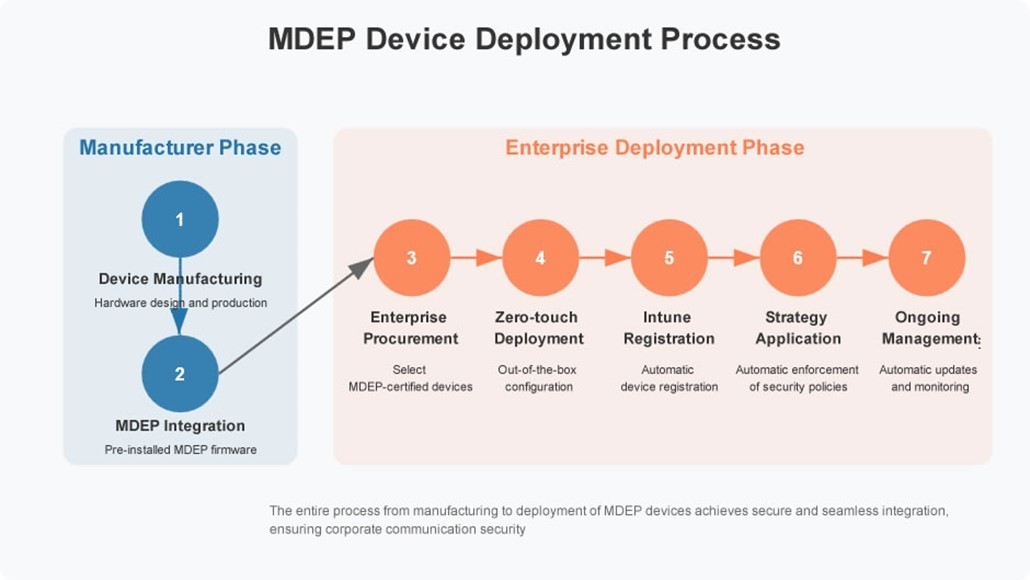
Practical Considerations Before You Deploy
As promising as MDEP is, it’s important to assess a few key factors before rolling it out:
- Feature parity: Some advanced features still arrive on Windows first. Confirm that MDEP meets your business needs today.
- Hardware availability: Ensure any devices you buy are fully MDEP-certified—not all Android Teams Rooms devices are.
- Licensing: Teams Rooms devices require specific licences, plus potential add-ons for full security and management features.
- Custom integrations: If your meeting rooms rely on legacy equipment or unique configurations, Windows may offer more flexibility.
- Lifecycle support: Confirm OEM commitments to firmware and OS support for several years post-purchase.
- In-room experience: Test MDEP devices with real users to ensure a smooth transition, especially if mixing with Windows devices.
MDEP vs Windows: A Quick Comparison
Deployment Best Practices
To make the most of your Teams Rooms investment:
- Pilot your rollout: Test in a few rooms before scaling up.
- Standardise hardware: Limit variety to simplify support.
- Use cloud management: Leverage Intune or Teams Admin Centre.
- Keep devices up to date: Regular patching = better performance and fewer vulnerabilities.
- Secure your network: Use VLANs, strong authentication, and clear access policies.
- Train your users: Even simple systems benefit from basic onboarding and tips.
The Road Ahead: What’s Next for MDEP?
Microsoft’s vision is clear: a streamlined, secure, and smart meeting room ecosystem. MDEP will be the foundation not just for Teams Rooms, but potentially for other collaborative endpoints—from interactive whiteboards to all-in-one bars.
As AI features like voice recognition, speaker tracking, and real-time transcription become table stakes in modern meetings, expect MDEP to integrate these seamlessly. And for AV professionals across Australia, it means fewer moving parts, better reliability, and an easier path to delivering best-in-class collaboration experiences.

Final Thoughts
For AV and IT leaders navigating the hybrid workplace, MDEP is more than just a new acronym. It’s a foundational shift in how meeting rooms are built, managed, and secured.
If your priority is simplicity, security, and scalability — especially across mid-sized meeting spaces — MDEP-powered Teams Rooms on Android could be the right move. For those needing full Windows capabilities or deeper customisation, Windows Teams Rooms still have their place.
Either way, Pro AV Solutions is here to help design, deploy, and support the right solution for your workplace—backed by the latest in Microsoft-certified technologies.









.jpeg)






.webp)











.webp)







.avif)


