Training Spaces
Solutions for effective and inviting training rooms.
Engage your audience
Share dynamic and worthwhile content in a comfortable and friendly training environment.
Business corporations and government agencies are increasingly turning some of their old meeting rooms into valuable and user-friendly training rooms. Creating the right environment for teams to train and learn has never been more important. We work with you to leverage technology solutions that allow your teams to learn more effectively.
Business corporations and government agencies are increasingly turning some of their old meeting rooms into valuable and user-friendly training rooms. Creating the right environment for teams to train and learn has never been more important. We work with you to leverage technology solutions that allow your teams to learn more effectively.
Present
Present
Keep your audience engaged with dynamic content on screen.
Keep your audience engaged with dynamic content on screen.
Collaborate
Collaborate
Native wireless mirroring for iOS, Chrome & Android.
Native wireless mirroring for iOS, Chrome & Android.
Share
Share
Share MS Office documents and presentations directly from USB.
Share MS Office documents and presentations directly from USB.
Expand your training sessions
With joinable training rooms, you can have two session running at once, or one large training session.
Flexible training spaces are becoming more essential for large corporate and government institutions. Our clients have the ability to hold on-site training, with the flexibility to have multiple training sessions at once or one large training session for staff. Control of sessions is simple and intuitive with touch panels available in the rooms.
Flexible training spaces are becoming more essential for large corporate and government institutions. Our clients have the ability to hold on-site training, with the flexibility to have multiple training sessions at once or one large training session for staff. Control of sessions is simple and intuitive with touch panels available in the rooms.
Flexible
Flexible
Select your display and your audio in the room and present with a simple click.
Select your display and your audio in the room and present with a simple click.
Present
Present
Present to small, mid, or large size groups in a flexible training environment
Present to small, mid, or large size groups in a flexible training environment
Touch
Touch
Control the presentation and training environment with a simple and intuitive control panel.
Control the presentation and training environment with a simple and intuitive control panel.
Present anywhere – without the cables.
Share information in seconds on any display.
Access to information via personal devices is changing the way trainers are sharing connecting and sharing their content.their educators. Our wireless presentation systems are tailored for informal training spaces so you can just walk up, connect, and share from your laptop or device in seconds. Because you don’t need to connect messy cables, we can help you turn any training room into a collaboration zone.
Access to information via personal devices is changing the way trainers are sharing connecting and sharing their content.their educators. Our wireless presentation systems are tailored for informal training spaces so you can just walk up, connect, and share from your laptop or device in seconds. Because you don’t need to connect messy cables, we can help you turn any training room into a collaboration zone.
Laptops
Laptops
Select your display and present with a simple click.
Select your display and present with a simple click.
Devices
Devices
Native wireless mirroring for iOS, Chrome & Android.
Native wireless mirroring for iOS, Chrome & Android.
Documents
Documents
Share MS Office documents and presentations directly from USB.
Share MS Office documents and presentations directly from USB.
Annotate and compare.
Let teams collate and compare work in real time with multi-display solutions.
Being able to visualise data from multiple devices and computers simultaneously can be the key to effective collaboration. For a lot of corporate training sessions, there are multiple presenters who both need to present content. We can build training spaces that lets you easily swap between users, without the hassle and lost time of reconnecting a shared cable.
Being able to visualise data from multiple devices and computers simultaneously can be the key to effective collaboration. For a lot of corporate training sessions, there are multiple presenters who both need to present content. We can build training spaces that lets you easily swap between users, without the hassle and lost time of reconnecting a shared cable.
Built for teams.
Built for teams.
Everyone can connect and contribute.
Everyone can connect and contribute.
Flexible.
Flexible.
Connectivity options for any laptop or device.
Connectivity options for any laptop or device.
Instant startup.
Instant startup.
Make the most of your training time.
Make the most of your training time.
Interactive engagement.
Drive creativity and ad-hoc collaboration in training sessions with interactive digital displays.
From digital whiteboarding to annotating PowerPoint & PDF and highlighting key learnings, our interactive display solutions let you interact naturally and seamlessly with digital content while instructing.
From digital whiteboarding to annotating PowerPoint & PDF and highlighting key learnings, our interactive display solutions let you interact naturally and seamlessly with digital content while instructing.
Touch.
Touch.
Interact naturally with digital content.
Interact naturally with digital content.
Draw.
Draw.
Write over any app or document.
Write over any app or document.
Share.
Share.
Share your files, whiteboard or screen in real time.
Share your files, whiteboard or screen in real time.
Remote training
Leverage your rooms infrastructure for distance learning through audio and video conferencing.
Using our audio and video conferencing solutions, your teams can seamlessly connect to training rooms and see digital content from anywhere in the world. Because we partner with all of the leading vendors, we can help you pick the best system for your informal and formal training rooms.
Audio conferencing.
Audio conferencing.
Skype and SIP audio conferencing.
Skype and SIP audio conferencing.
Video conferencing.
Video conferencing.
Hold training sessions face-to-face using video conferencing solutions.
Hold training sessions face-to-face using video conferencing solutions.
Collaborate & Share.
Collaborate & Share.
Collaborate with and share documents with remote teams during training sessions.
Collaborate with and share documents with remote teams during training sessions.
Enterprise grade technology.
We partner with premium technology vendors to deliver robust collaboration solutions.












Client feedback.
Complete solutions.
We work with you to design, deploy and support your huddle space collaboration solutions.
Design.
- Free on-site strategy.
- Test drive solutions at our demo centre.
- Manufacturer certified systems design.
Deployment.
- Certified installation technicians.
- Client portal access for projects.
- Infocomm best practices.
Support.
- Complete training packages.
- Qualified service technicians.
- User experience reporting.